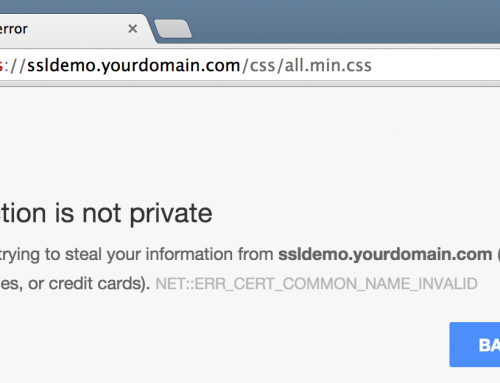Securing your site for visitors and increasing Google search rankings
What is SSL?
SSL, or secure socket layer, has been around for years, and you’ve likely often taken advantage of the peace of mind of SSL every time you’ve made an online purchase. If you have an ecommerce site, SSL is a must, and as a CS Design client, SSL is included in our ecommerce packages. Sites are secured through SSL with certificates, and these certificates provide encryption that ensures your customers that their data will only be seen and utilized by intended parties. Perhaps you have an older family member that still doesn’t trust the internet and doesn’t want their credit card info used online. Have you ever considered ordering something from an unrecognized site but weren’t sure if it was legitimate? I know I’ve paid a little more at Amazon more than once out of peace of mind (and two day shipping). SSL was introduced in 1994 and widely adopted by 2003 to address those exact issues. When we shop online, we want to know that no one is spying on our credit card info or that it won’t fall into the wrong hands, and that’s exactly the peace of mind that SSL offers.
I don’t sell anything online. Why does my site need to be secured through SSL?
Google made a major push at the end of 2016 to encourage all websites to switch over to SSL, and they are incentivizing switching by increasing site ranking and providing visual indicators for sites that are secure. Google wants to ensure that sites accessed through its search engine are secure, so they are adding SSL as a marker for site ranking. This means if someone searches Google for something within your industry, your site will be more likely to be at the top of the list if it’s secured with SSL, but likely to be down a few notches if it isn’t. Potential customers may overlook your site in favor of the first couple of hits on Google if your site isn’t secure.
How do I know if my site is secure?
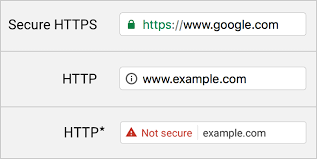 The indicators are very simple and obvious: instead of beginning with “http” (e.g., http://www.yoursite.com) your new site address will begin with “https”. Your address bar will also show a padlock and the word “Secure” in green. Currently, if your site is not secured through SSL, the only indicator is a gray circled “I”, but Google plans to add a warning in red to all http sites in the future. SSL isn’t just peace of mind for your customers, but also for you as a business owner. Suppose someone is looking for www.yoursite.com but they type in www.your-site.com instead. That subtle difference might lead them to a malicious phishing page when they think they’re accessing your website. How can you direct them to your site and avoid a lost or disenfranchised customer? You could buy up every domain you could think of that is related to your business, leading to significant initial and annual expense, or you could secure your single site domain through SSL. SSL will indicate that www.yoursite.com is secure, while the other isn’t.
The indicators are very simple and obvious: instead of beginning with “http” (e.g., http://www.yoursite.com) your new site address will begin with “https”. Your address bar will also show a padlock and the word “Secure” in green. Currently, if your site is not secured through SSL, the only indicator is a gray circled “I”, but Google plans to add a warning in red to all http sites in the future. SSL isn’t just peace of mind for your customers, but also for you as a business owner. Suppose someone is looking for www.yoursite.com but they type in www.your-site.com instead. That subtle difference might lead them to a malicious phishing page when they think they’re accessing your website. How can you direct them to your site and avoid a lost or disenfranchised customer? You could buy up every domain you could think of that is related to your business, leading to significant initial and annual expense, or you could secure your single site domain through SSL. SSL will indicate that www.yoursite.com is secure, while the other isn’t.
Do you need SSL right now?
Not necessarily; Google hasn’t released a date when they’ll mark sites with a red “not secure” indicator. However, it’s something to consider in the coming months.